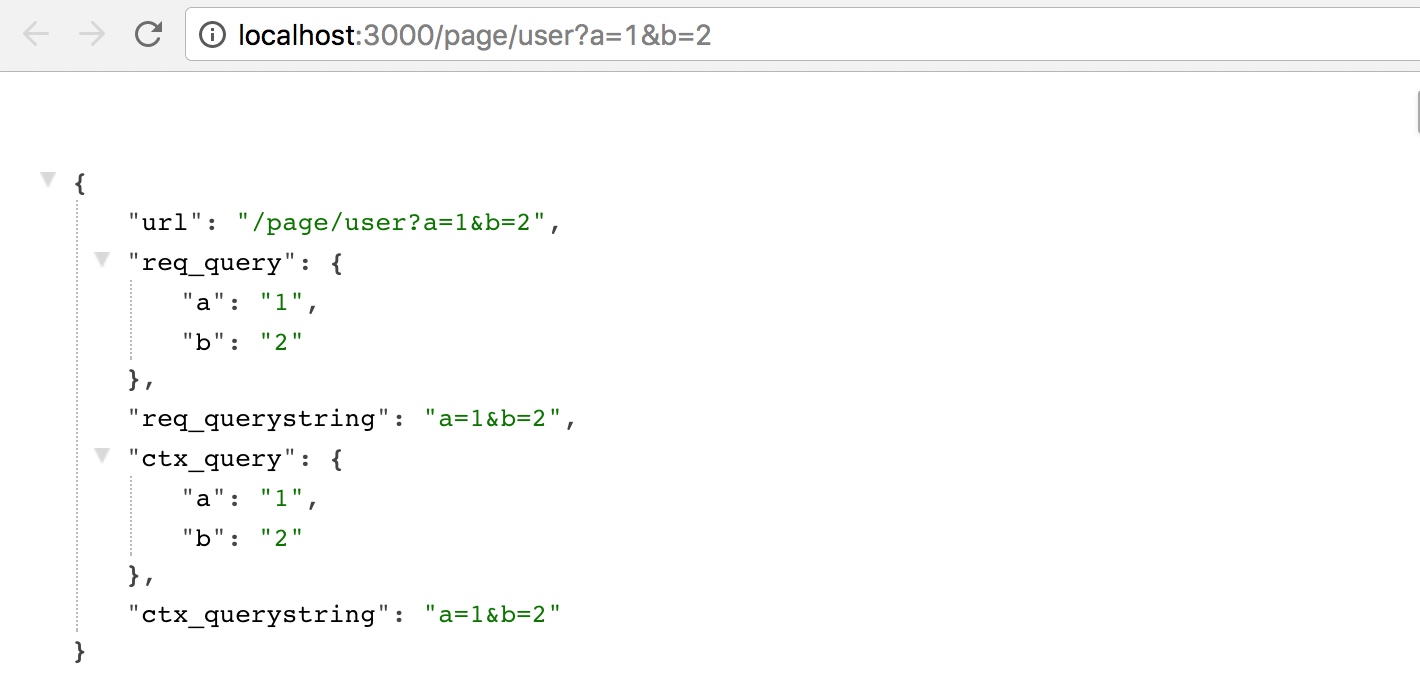GET请求数据获取
使用方法
在koa中,获取GET请求数据源头是koa中request对象中的query方法或querystring方法,query返回是格式化好的参数对象,querystring返回的是请求字符串,由于ctx对request的API有直接引用的方式,所以获取GET请求数据有两个途径。
- 1.是从上下文中直接获取
- 请求对象ctx.query,返回如 { a:1, b:2 }
- 请求字符串 ctx.querystring,返回如 a=1&b=2
- 2.是从上下文的request对象中获取
- 请求对象ctx.request.query,返回如 { a:1, b:2 }
- 请求字符串 ctx.request.querystring,返回如 a=1&b=2
举个例子
demo源码
https://github.com/ChenShenhai/koa2-note/blob/master/demo/request/get.js
例子代码
const Koa = require('koa')const app = new Koa()app.use( async ( ctx ) => {let url = ctx.url// 从上下文的request对象中获取let request = ctx.requestlet req_query = request.querylet req_querystring = request.querystring// 从上下文中直接获取let ctx_query = ctx.querylet ctx_querystring = ctx.querystringctx.body = {url,req_query,req_querystring,ctx_query,ctx_querystring}})app.listen(3000, () => {console.log('[demo] request get is starting at port 3000')})
执行程序
node get.js
执行后程序后,用chrome访问 http://localhost:3000/page/user?a=1&b=2 会出现以下情况
注意:我是用了chrome的json格式化插件才会显示json的格式化